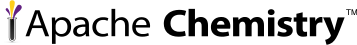Debugging¶This section gives variuos hints for debugging OpenCMIS. Debugging on the client side entirely depends on your application. So there is not much to be described here. Debuggin in the server however is often a bit more tricky. OpenCMIS will usually be run as a server and require a web application container like Tomcat. There are several possible techniques you can use to debug server code. Some of them may depend on your choice of a development environment. Tips for Server Debugging¶Use the client bindings instead of the API for test code¶The client bindings layer allow to give you finer control about the requests sent to the server. The bindings layer is less convenient to use than the client API, but it does less caching and no efforts to reduce round-trips. This is often helpful when debugging server code. Use the AtomPub Binding for debugging¶The AtomPub binding allows it for simple requests to use a browser as client. For advanced scenarios (e.g. requiring http PUT, DELETE requestss) a browser won't be sufficient but command line tools can help (sse next section). The WS binding in contrast ussually requires writing code to submit requests. Use command line tools to trigger single requests¶Sometimes it is helpful to easily send a single request to the server repeatedly when trying to figure out why something does not work as expected. Often it is not necessary to write specific client code fur such situations. There exist command line tools allowing to send http requests like wget or curl. Creating a script using such tools is often faster and easier then writing code. You need to understand the opencmis URL syntax to do this and it won't work for the WS (SOAP) binding. Here is an example:
This will get an item with id=133 using a property filter and store the output
in a file
This will upload file Usually you will create batch files or shell scripts to avoid a lot of typing. Windows users please note that you have to escape the & character in a URL with a ^(circumflex) in Windows batch files! Consider the local binding¶OpenCMIS allows running client and server code in a single JVM process and bypassing the AtomPub or SOAP binding layer. Therefore a local binding can be used. This can help to track down errors where it is not certain if the problem is caused from the bindings or in the server logic. It is also useful for unit tests. The local binding is created like this: For an example you can refer to the unit test code of the in-memory server. |