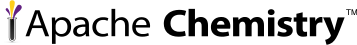OpenCMIS Browser¶The CMIS Browser is a simple web based tool to browse CMIS enabled repositories that support the AtomPub binding. It sits between the web browser of the end-user and the CMIS repository. It applies stylesheets to the Atom entries and feeds that repository returns and creates HTML pages that enable the end-user to navigate through the repository. The CMIS Browser consists of a small WAR file that doesn't require any
configuration. Deploy it to a servlet engine and type
Build and Deploy the CMIS Browser¶
|