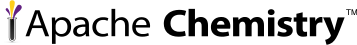Adding CMIS extensions (Server)
The CMIS standard offers to add implementation specific extensions in many places. Here is an
example how to add extensions to an instance of ObjectData.
(since OpenCMIS 0.2.0)
// we want to attach an extension to an object
ObjectData object = ...
// some dummy data
String typeId = "MyType";
String objectId = "1111-2222-3333";
String name = "MyDocument";
// find a namespace for the extensions that is different from the CMIS namespaces
String ns = "http://apache.org/opencmis/example";
// create a list for the first level of our extension
List<CmisExtensionElement> extElements = new ArrayList<CmisExtensionElement>();
// set up an attribute (Avoid attributes! They will not work with the JSON binding!)
Map<String, String> attr = new HashMap<String, String>();
attr.put("type", typeId);
// add two leafs to the extension
extElements.add(new CmisExtensionElementImpl(ns, "objectId", attr, objectId));
extElements.add(new CmisExtensionElementImpl(ns, "name", null, name));
// set the extension list
List<CmisExtensionElement> extensions = new ArrayList<CmisExtensionElement>();
extensions.add(new CmisExtensionElementImpl(ns, "exampleExtension", null, extElements));
object.setExtensions(extensions);
This should create something like that:
<exampleExtension:exampleExtension xmlns="http://apache.org/opencmis/example" xmlns:exampleExtension="http://apache.org/opencmis/example">
<objectId type="MyType">1111-2222-3333</objectId>
<name>MyDocument</name>
</exampleExtension:exampleExtension>